SEATTLE, WA -- 11/02/09 -- In booth #200 at the 2009 PASS Summit, Idera, a Microsoft Gold Certified Partner and leading provider of management and administration solutions for Microsoft SQL Server, today announced SQL toolbox(TM), a collection of powerful, easy-to-use products containing more than 25 essential tools for SQL Server database administrators (DBAs) and developers. SQL toolbox combines more than 25 tools for SQL Server database backup, virtual data recovery, database comparison and database administration, all in one value-priced bundle.
The SQL toolbox includes:
-- SQL virtual database(TM) -- A NEW tool that enables instant-access to
critical data in a backup file without wasting the time or storage
necessary to restore the database.
-- SQL safe Lite(TM) -- A lite version of Idera's award-winning SQL
safe(TM) backup and recovery solution for SQL server, SQL safe Lite
delivers record breaking compression and speed using a scriptable interface
(command line and XSP).
-- SQL administration toolset(TM) -- 24 essential desktop tools for
monitoring, troubleshooting, administering and reporting on SQL Server.
-- SQL comparison toolset(TM) -- One product that does the job of two:
object and data comparison, and synchronization of SQL Server databases.
"Idera's SQL toolbox delivers powerful tools that DBAs will use each and every day to save hours of time and provide increased levels of service to their users," said Rick Pleczko, President and CEO of Idera. "When you consider the price of SQL toolbox is around $600 less than the cost of the individual tools, it's easy to see that SQL toolbox provides incredible value for SQL Server DBAs and developers."
Idera also announced new product, SQL virtual database, and a new version of its SQL safe(TM) product. To read the press releases go to http://www.idera.com/Action/Show.aspx?ThisList=News
Pricing and availability
The SQL toolbox is available today at $995 per instance. Idera customers receive automatic notifications when new tools are available, upgrade notifications and even the ability to install upgrades directly from SQL toolbox.
About Idera
Idera provides tools for Microsoft SQL Server, SharePoint and PowerShell management and administration. Our products provide solutions for performance monitoring, backup and recovery, security and auditing and PowerShell scripting. Headquartered in Houston, Texas, Idera is a Microsoft Gold Partner and has over 6,000 customers worldwide. To learn more, please contact Idera at +1-713.523.4433 or visit www.idera.com.
Idera is a division of BBS Technologies, Inc. Idera, SQL toolbox, SQL administration toolset, SQL comparison toolset, SQL virtual database and SQL safe are trademarks or registered trademarks of BBS Technologies, Inc. or its subsidiaries in the United States and other jurisdictions. All other company and product names may be trademarks or registered trademarks of their respective companies.
Tabs
- About Us (1)
- Asp.Net (8)
- C Sharp (7)
- Contact me (1)
- Earn Online (1)
- General News (1)
- IT News (475)
- Motivational SMS (4)
- SQL (1)
- Tricks and Tips (7)
- Trouble Shooting (13)
- VB.Net (10)
My Blog List
-
What is there in ones name! Here is a LOT!13 years ago
Blog Archive
-
▼
2009
(503)
-
▼
November
(24)
-
▼
Nov 02
(10)
- Idera Offers New SQL toolbox for SQL Server DBAs a...
- About me
- Dedicated Exchange Server Hosting Interrelated Inf...
- SSL Troubleshooting and Debugging
- PEER 1 & InMon Partner for Per IP-Address Network ...
- Network Availability Depends on Physical Infrastru...
- CCIE R&S Troubleshooting – Sample Trouble Tickets ...
- Hard Disk Drive Data Recovery - Options to cope wi...
- Why OPNET Plunged While the Market Rallied
- In a PC world some say Mac is better
-
▼
Nov 02
(10)
-
▼
November
(24)
This blog is all about gathering data.
Data means informative data.
This blog will be updated with information which on what i think.
And, this blog will contain information on Coding, and many other things also.
Because i am not here to only focus on Coding. So i will update all such think that i study daily.
I mean i m going to update this blog with information which i m studying daily in my life,
so that this will be a good friend for me which will take care on what i study daily.
And main motive to make this blog is to update myself and to clear the Doubt of the visitors of my blog. So its a great opportunity for people who have doubts so continue asking my Questions.
For the time that's all i think ed about.
Later their will be more stuff added to this blog depends on me and my Blog Visitors mind, which will really entertain all Visitor.
You see, we should be very thankful that we are born in this modern generation because of the existence of the Internet. With the Internet, every information (whether about dedicated exchange server hosting or any other such as freebsd dedicated server, tomcat hosting, discount dedicated server or even freebsd dedicated server) can be found with ease on the Internet, with great articles like this.
Getting your own dedicated server for your business is a great idea if you are interested in security, being the only business on the server, eliminating potential server problems, and have a budget that includes a substantial monthly fee.
The next thing you need to consider would be if the dedicated server you would be getting will be managed or unmanaged. If you are very knowledgeable, and you have an idea on how you would be managing the server on your own, then you could go for an unmanaged server, but if you do not, it would be recommended to get a managed dedicated server.
If you don't have an IT staff or a server administrator to provide support, you may want to find a person to help you manage your dedicated server. Many hosting companies that offer dedicated server plans also offer "per issue" support, meaning that you'll pay a certain amount, usually an hourly fee, for technical support issues. Some dedicated server plans have optional "support tickets" that you can purchase in advance.
Don't forget that you are only a step away from getting more information about dedicated exchange server hosting or such related information by searching the search engines online. Google.com alone can give you more than enough results when you search for dedicated exchange server hosting.
In a summarized form go for a dedicated exchange server if the website is in a category of most popular, and it is having tons of daily visitors, if work is on B2B basis, if additional security and functionality are required then its time to go for a dedicated server.
A unique IP address is the fifth important advantage. With a dedicated exchange server, you are guaranteed to have a unique IP address. A shared server has one IP address and special header-reading software determines which website traffic is directed to which actual site. This can slow down a server. Upgradeability is the sixth advantage. You are free to upgrade your dedicated exchange server any way you like.
You also benefit from the lack of sharing going on. You don't have to worry about server problems resulting from multiple users. You don't have to worry about server space, since no one else is using the server's resources. You are free to install any information or software that you want. A dedicated exchange server hosting allows you more freedom, as well as the reduction of down time. Lastly, a dedicated server usually loads content faster and provides an overall more prompt user experience for your customers.
Many people looking for information about dedicated exchange server hosting also looked online for hosting and dedicated server, ut2004 dedicated server, and even bf2 dedicated server linux.
Due to the very nature of secure channel establishment, it is often difficult to even approach troubleshooting and debugging SSL related issues.
This brief article intends to illustrate the challenges, approaches and tools available for debugging these difficult scenarios.
SSL Description
Secure Socket Layer (SSL) is a protocol for providing a secure channel of communication between two computers. It makes provisions for data integrity, confidentiality and authentication. Authentication of the server - by the client - provides an assurance of the fact that the traffic has not been diverted to an attacking server. Mutual authentication requires the client to provide credentials to the server over the secure channel.
SSL Handshake Overview
In order to really be able to troubleshoot and debug SSL related issues, we need an understanding of what the protocol actually does on both the client and server sides. This understanding will enable us to quickly categorize the type of problem being encountered and hopefully a category of approaches for tracking down the root cause.
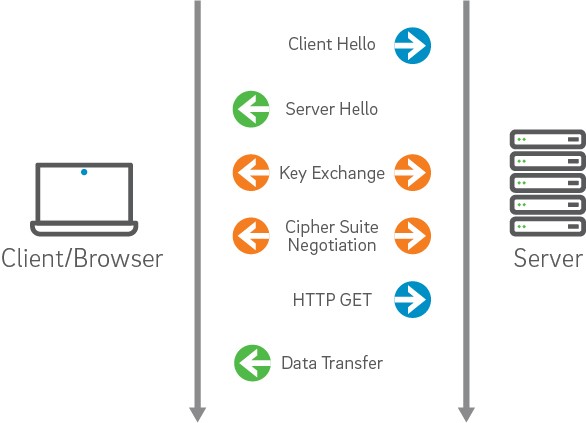
We will touch on issues and troubleshooting approaches in the following categories:
1. Certificate Validation
2. Trust
3. Configuration
So let's briefly describe the protocol with a bit of focus on these three categories.
The client initiates the SSL connection by requesting a channel through the use of a ClientHello handshake message. This message contains the Cipher Suites that are configured to be supported by the client side and are available for the server to choose in creating the most secure channel configuration possible between the two machines. It also contains a random number to be used by the server in the generation of keys - this random number is a result of the configured or default RNG on a given platform.
The server side, in turn, responds with a ServerHello that includes the Cipher Suite selected by the server as the most appropriately secure suite for the channel. If a suitable cipher suite could not be selected from the list of supported suites provided by the client - the request for an SSL connection is denied by the server. It also includes a random number and the certificate that is to be used for authenticating the server to the client. This certificate must be validated by the client in order for it to be trusted as representing the identity asserted by it.
This validation is based on a number of possible factors (driven by configuration):
1.Whether it is expired
2.Whether it has been revoked
3.Whether it was issued by a trusted Certificate Authority
4.Whether the server name within the certificate matches the host name for the current connection
Where Things Can Go Wrong
There are a number of common scenarios that occur as a result of improperly configured environments, clients, servers and certificates that can be categorized into one or more of the afore mentioned categories.
The following are a few descriptions of these scenarios and what the approach to identifying the root cause might be.
Keystores and Truststores
- Categories: Configuration, Trust, Certificate Validation
The client (for mutual authentication) and server each present the other a certificate that represents the identity of the machine its running on. In order for either to present this certificate - it must be available within the appropriate Keystore.
Tip 1: Determine the default certificate for a machine as appropriate for your server and ensure that it exists within the configured Keystore and is available to the process that needs to present it to the corresponding partner process.
Tip 2: Ensure that the issuer of the presented certificate exists within the appropriate Truststore of the recipient process.
Supported Cipher Suites
- Categories: Configuration
As described earlier, the handshake involves the selection of the most secure Cipher Suite by the server from the list of supported suites presented by the client.
If there isn't a common Cipher Suite between the client and server, then there is no way for the two machines to establish a secure channel - as there is no common language that will be understood buy each party that provides the necessary protection offered by SSL.
Tip 3: Ensure that the appropriate Cipher Suites are enabled on the client and server sides in order to establish this common language for secure message exchange.
Tip 4: Utilize SSL debug information to determine which cipher suites has been selected
...
...
Tip 5: Utilize a tool such as SSLDump as necessary to see details of the handshake and application data message exchanges
...
11 1 0.0035 (0.0035) C>S SSLv2 compatible client hello
Version 3.1
cipher suites
TLS_RSA_WITH_RC4_128_MD5
SSL2_CK_RC4
TLS_RSA_WITH_RC4_128_SHA
TLS_DHE_DSS_WITH_RC4_128_SHA
TLS_ECDH_ECDSA_WITH_RC4_128_SHA
Unknown value 0x4e
Unknown value 0x2f
Unknown value 0x35
Unknown value 0x4b
Unknown value 0x4c
TLS_RSA_WITH_3DES_EDE_CBC_SHA
TLS_DHE_DSS_WITH_3DES_EDE_CBC_SHA
TLS_DHE_RSA_WITH_3DES_EDE_CBC_SHA
TLS_ECDH_ECDSA_WITH_3DES_EDE_CBC_SHA
Unknown value 0x50
TLS_RSA_WITH_DES_CBC_SHA
TLS_DHE_DSS_WITH_DES_CBC_SHA
TLS_DHE_RSA_WITH_DES_CBC_SHA
TLS_ECDH_ECDSA_WITH_DES_CBC_SHA
Unknown value 0x4f
TLS_RSA_EXPORT1024_WITH_RC4_56_SHA
TLS_DHE_DSS_WITH_RC2_56_CBC_SHA
TLS_RSA_EXPORT1024_WITH_DES_CBC_SHA
TLS_DHE_DSS_EXPORT1024_WITH_DES_CBC_SHA
TLS_RSA_EXPORT_WITH_RC4_40_MD5
SSL2_CK_RC4_EXPORT40
TLS_DHE_DSS_EXPORT_WITH_DES40_CBC_SHA
TLS_DHE_RSA_EXPORT_WITH_DES40_CBC_SHA
TLS_RSA_EXPORT_WITH_DES40_CBC_SHA
TLS_DH_anon_WITH_3DES_EDE_CBC_SHA
TLS_DH_anon_WITH_RC4_128_MD5
TLS_DH_anon_WITH_DES_CBC_SHA
TLS_DH_anon_EXPORT_WITH_RC4_40_MD5
TLS_DH_anon_EXPORT_WITH_DES40_CBC_SHA
TLS_DHE_DSS_EXPORT_WITH_DES40_CBC_SHA
TLS_DHE_RSA_EXPORT_WITH_DES40_CBC_SHA
TLS_RSA_EXPORT_WITH_DES40_CBC_SHA
TLS_DH_anon_EXPORT_WITH_DES40_CBC_SHA
11 2 0.0053 (0.0017) S>C Handshake
ServerHello
Version 3.1
session_id[0]=
cipherSuite TLS_DH_anon_WITH_3DES_EDE_CBC_SHA
compressionMethod NULL
11 3 0.0053 (0.0000) S>C Handshake
ServerKeyExchange
Short read: 0 bytes available (expecting 2)
11 4 0.0065 (0.0012) S>C Handshake
ServerHelloDone
11 5 0.0976 (0.0910) C>S Handshake
ClientKeyExchange
DiffieHellmanClientPublicValue[128]=
8a 23 78 02 8a a5 fc 03 f4 9b 7c 33 05 22 36 91
85 9d 17 e4 bf bf 0a 3e be 45 25 47 07 e0 9c a2
e5 d6 bf 78 95 f1 84 ca cb cc e4 3e f3 d8 d4 9a
3a 01 71 5c 29 0c 0b f9 69 8d 3e a6 f4 08 f0 36
18 fd a7 b9 3e 30 4e a4 a6 19 d9 d3 64 1c 3c 78
d3 c3 fa 83 07 58 f2 be d2 32 80 c0 32 4e 49 4c
bf 73 1a f2 d8 fd f2 16 c7 31 da 48 58 50 bb 99
3f a4 8c 31 6e 5f ed e8 0d d8 91 cf 8f eb fa d8
11 6 0.0976 (0.0000) C>S ChangeCipherSpec
11 7 0.0976 (0.0000) C>S Handshake
11 8 0.0997 (0.0021) S>C ChangeCipherSpec
11 9 0.1000 (0.0002) S>C Handshake
11 10 0.3580 (0.2580) C>S application_data
11 11 0.3580 (0.0000) C>S application_data
11 12 0.3586 (0.0005) S>C application_data
11 13 2.5039 (2.1453) C>S application_data
11 14 2.5039 (0.0000) C>S application_data
11 15 2.5053 (0.0013) S>C application_data
8 20 31.4483 (3.3621) C>S application_data
8 21 31.4483 (0.0000) C>S application_data
8 22 31.4507 (0.0024) S>C application_data
8 23 31.4508 (0.0000) S>C application_data
8 24 32.0824 (0.6316) C>S application_data
8 25 32.0824 (0.0000) C>S application_data
8 26 32.2550 (0.1726) S>C application_data
8 27 32.2550 (0.0000) S>C application_data
8 28 33.1710 (0.9159) C>S application_data
8 29 33.1710 (0.0000) C>S application_data
8 30 33.1745 (0.0035) S>C application_data
8 31 33.1754 (0.0009) C>S application_data
...
Anonymous Cipher Suite
- Categories: Configuration
The failure of a client or server to reject a certificate that is not trusted may present as potential SSL problem. Recall earlier that I describe the process of selecting the most secure Cipher Suite common between both parties.
In a scenario where one of the parties has only the anonymous Cipher Suite enabled and the other party also has it enabled - even if it is one of many - the anonymous cipher suite will be selected and the connection will not be rejected.
Tip 6: see Tip 5 above - in fact, the example ssldump output above is from troubleshooting just such a scenario
Trusted CA's
- Categories: Trust, Configuration
Unless the issuer of a certificate is found in the Truststore of a client or server involved in the establishment of an SSL connection, the certificate validation will fail.
Tip 7: Determine the Truststore/s in use and whether or not the issuer of the presented certificate exists within the configured Truststore
Tip 8: Utilize keytool in order to dump the contents of the Truststores (or keystores for the presented certificates)
Alias name: ttelesecglobalrootclass3ca
Creation date: Feb 10, 2009
Entry type: trustedCertEntry
Owner: CN=T-TeleSec GlobalRoot Class 3, OU=T-Systems Trust Center, O=T-Systems Enterprise Services GmbH, C=DE
Issuer: CN=T-TeleSec GlobalRoot Class 3, OU=T-Systems Trust Center, O=T-Systems Enterprise Services GmbH, C=DE
Serial number: 1
Valid from: Wed Oct 01 03:29:56 PDT 2008 until: Sat Oct 01 16:59:59 PDT 2033
Certificate fingerprints:
MD5: CA:FB:40:A8:4E:39:92:8A:1D:FE:8E:2F:C4:27:EA:EF
SHA1: 55:A6:72:3E:CB:F2:EC:CD:C3:23:74:70:19:9D:2A:BE:11:E3:81:D1
Signature algorithm name: SHA256withRSA
Version: 3
Extensions:
#1: ObjectId: 2.5.29.15 Criticality=true
KeyUsage [
Key_CertSign
Crl_Sign
]
#2: ObjectId: 2.5.29.19 Criticality=true
BasicConstraints:[
CA:true
PathLen:2147483647
]
#3: ObjectId: 2.5.29.14 Criticality=false
SubjectKeyIdentifier [
KeyIdentifier [
0000: B5 03 F7 76 3B 61 82 6A 12 AA 18 53 EB 03 21 94 ...v;a.j...S..!.
0010: BF FE CE CA ....
]
]
Certificate Expiration
- Categories: Certificate Validation, Configuration
Tip 9: see Tip 8 above - In the example keytool output above you can see the dates for which the particular certificate is valid.
Valid from: Wed Oct 01 03:29:56 PDT 2008 until: Sat Oct 01 16:59:59 PDT 2033
Random Number Generation (RNG) Issue
- Categories: Configuration
Performance issues may be encountered due to low or zero entropy on a server. This entropy results in longer than expected blocking in acquiring the random number seeding from /dev/random. There are a couple potential workarounds.
1.use /dev/urandom - NOTE: this may result in degenerated encryption strength and must be investigated by your system/security administrators
2.patches may be available for your particular Linux flavor or Solaris
Tip 10: Observe through SSL debug output whether or not the handshake is timing out as this is an indicator that perhaps we are blocking on the RNG
Tip 11: Ensure that all related patches have been installed on your machine.
Available Tools and Facts
Like any other specialization, troubleshooting and debugging security - and SSL in particular - presents unique challenges and to address these unique challenges we need to be prepared by having appropriate tools and facts at our disposal.
In order to be productive in this area, we need to know certain things about the environment, management consoles, etc.
Debug output
Each middleware platform provides the ability to configure the server to run with SSL debug logging turned on. This configuration enables the viewer of the logs to see pertinent information regarding the configuration and runtime behavior of the handshaking and application data message exchanges in real time.
Tip 12: Determine what the configuration mechanism is for turning on SSL debug information on your platform. On WebLogic Server the following System Properties are used to configure SSL debug information and can be used on the command line or within start up scripts:
-Dssl.debug=false -Dweblogic.StdoutDebugEnabled=true -Dweblogic.security.SSL.verbose=true
Tip 13: When you have access to starting the server with these System properties do so immediately - the information that it creates will be valuable - if not to you then to someone else that is pulled in to help debug - at which time you will be request to do so anyway and go through the whole thing again.
SSLDump
In cases where we don't have access to the server to restart with SSL debug logging or when we would like to supplement that output with additional information SSLDump is hugely valuable.
ssldump is an SSLv3/TLS network protocol analyzer. It identifies TCP connections on the chosen network interface and attempts to interpret them as SSLv3/TLS traffic. When it identifies SSLv3/TLS traffic, it decodes the records and displays them in a textual form to stdout. If provided with the appropriate keying material, it will also decrypt the connections and display the application data traffic.
Tip 14: Download a copy of ssldump from http://www.rtfm.com/ssldump/. You will need to build it on your platform and you may actually need to resolve a couple compilation errors - but it is well worth it.
Examples:
To listen to traffic on port 443:
ssldump -i eth0 port 443
To listen to traffic to the server target on port 443:
ssldump -i eth0 port 443 and host target
To decrypt traffic to the host target server.pem and the password foobar:
ssldump -i eth0 -Ad -k ~/server.pem -p foobar host target
Generic SSL Client
Once you have ssldump built and running on your machine, you can use any SSL client to target the server that you are trying to troubleshoot. Often a browser will suffice - however you may need to build a client more appropriate for your usecase.
Tip 15: Utilize ssldump, SSL debug logging and your SSL client to observe the messages exchanged and the runtime behavior that manifests as a result of your current configuration.
Platform Specific Knowledge
Become intimately familiar with where the appropriate keystores, truststores, configuration files and management consoles are located.
Tip 16: Maintain a checklist of this information and keep it handy so that you don't have to rediscover it every time you encounter SSL issues.
Books
SSL and TLS: Designing and Building Secure Systems, Addison-Wesley, 2001 ISBN 0-201-61598-3
http://www.rtfm.com/sslbook/
PEER 1 Network Enterprises, Inc today announced a collaboration with InMon to provide precise bandwidth measurement and analysis capability.
PEER 1 will deploy the industry standard sFlow® network monitoring technology and InMon’s Traffic Sentinel, in all of its data centers to provide an industry leading bandwidth billing solution for its Managed Hosting customers.
Bandwidth usage is measured on a per-IP address basis, so PEER 1 is able to ignore traffic occurring inside the data center, and provide precise traffic charges to its customers in a way that is not possible through per-port or physical-layer network traffic monitoring.
For PEER 1 customers, the InMon-powered network traffic monitoring and analysis is accessible in real time through the online customer portal with customizable graphs and downloadable data.
Ted Smith, SVP of Operations at PEER 1 said: “We believe our customers should only pay for the services they use and our collaboration with InMon maximizes our network analysis and measurement capability allowing us to accurately pass on lowest cost bandwidth charges to customers. Our IP-based or layer three approach not only increases transparency and billing accuracy, it also enables our customers to accurately re-charge bandwidth usage to their own customers.”
”The unique scalability of InMon’s sFlow solution makes it the ideal choice for monitoring the fastest of data center networks,” said Peter Phaal, president of InMon Corp. “In the expert hands of the PEER 1 engineers, the detailed traffic database in the Sentinel product can be applied to a wide range of applications, from accounting and capacity planning to troubleshooting and security.”
PEER 1 Network Enterprises, Inc today announced a collaboration with InMon to provide precise bandwidth measurement and analysis capability.
PEER 1 will deploy the industry standard sFlow® network monitoring technology and InMon’s Traffic Sentinel, in all of its data centers to provide an industry leading bandwidth billing solution for its Managed Hosting customers.
Bandwidth usage is measured on a per-IP address basis, so PEER 1 is able to ignore traffic occurring inside the data center, and provide precise traffic charges to its customers in a way that is not possible through per-port or physical-layer network traffic monitoring.
For PEER 1 customers, the InMon-powered network traffic monitoring and analysis is accessible in real time through the online customer portal with customizable graphs and downloadable data.
Ted Smith, SVP of Operations at PEER 1 said: “We believe our customers should only pay for the services they use and our collaboration with InMon maximizes our network analysis and measurement capability allowing us to accurately pass on lowest cost bandwidth charges to customers. Our IP-based or layer three approach not only increases transparency and billing accuracy, it also enables our customers to accurately re-charge bandwidth usage to their own customers.”
”The unique scalability of InMon’s sFlow solution makes it the ideal choice for monitoring the fastest of data center networks,” said Peter Phaal, president of InMon Corp. “In the expert hands of the PEER 1 engineers, the detailed traffic database in the Sentinel product can be applied to a wide range of applications, from accounting and capacity planning to troubleshooting and security.”
Physical infrastructures have become the foundation of business’ networks, facilitating communication between the various physical and logical systems in a converged infrastructure and delivering reliable connectivity, security, power, and automation. Increasingly, businesses are deploying the latest converged networking solutions to drive operational efficiency and eco-sustainability. A key trend is to converge physical infrastructure systems on a single IP network to simplify deployment and configuration, centralize management, and help reduce physical footprint and power requirements.
But, while a unified physical infrastructure provides significant cost savings – both short and long term – ultimately, the success of any operation is dependent upon the availability of its network so that users have access to the resources they need to conduct business effectively and efficiently. As such, network uptime and the ability to meet network service level agreements (SLAs) are a critical driver of business success. If you consider network availability as a product, it’s easy to understand that downtime can be as detrimental to business success as poor customer service.
The ability to ensure network uptime requires management solutions designed for today’s complex network infrastructures, including the automated monitoring, diagnosis, and configuration of network assets, to increase efficiency in problem isolation and resolution.
Panduit’s Physical Infrastructure Manager (PIM) solution, with its PanView iQ (PViQ) hardware components are designed specifically to address the complex physical infrastructures that support the access requirements of today’s demanding workforces.
Specifically, the PIM solution adds intelligent management software to the converged data center network, enabling the automation of many tasks, increasing efficiency and reducing risk inherent in manual processes. The real-time visibility enabled by the PIM solution allows network assets to be properly tracked, work order processing and documentation to be automated, management functions to be performed remotely, and, perhaps most importantly for network availability, it is designed to identify connectivity issues and unauthorized access to network resources, which can otherwise result in access failures, inhibiting access to network resources.
When connectivity issues are detected, the solution is designed to quickly restore any failed connections, including assessment of configuration changes required to reinitiate or enhance connectivity. By automating the identification and resolution of connectivity faults, costs associated with time-consuming manual troubleshooting are significantly reduced, and IT staff can focus on other tasks to further business objectives.
In addition, with the entire physical infrastructure connected by a single network, the system is also able immediately identify unauthorized access to the network, whether internal or external. This aids in reducing network resource hijacking, increasing network availability and uptime.
In addition to automated troubleshooting and management functions, Panduit’s solution also provides an easy-to-use interface for manual troubleshooting when required for more effective resolution or preventative measures when strain on certain elements is anticipated.
To further support IT staff in maintaining the network infrastructure and identify recurring points of failure within the network, the PIM solution provides automated reporting and documentation, which can then be used to provide a detailed or high-level overview of network performance, access logs, points of failure, and resolution.
Combined with a UPI-based design, the PIM solution helps IT managers ensure their network resources are being effectively utilized, but also provides the visibility to provide timely alerts when connectivity failures occur – and even provide information required to prevent network failure in the first place.
With the dependence on network connectivity for access to data center resources, this ability is as critical as the physical infrastructure itself. Without proper management capabilities and insight into asset utilization, the infrastructure design can only live up to a portion of its potential in terms of increasing availability and efficiency.
Panduit’s PIM solution supports its broader vision of a unified physical infrastructure by delivering the management capabilities required to ensure the resource optimization enabled by converged infrastructures is fully realized.
Things sure can get spooky in the Troubleshooting section of the new Version 4 Blueprint! Cisco can present a pretty vague issue; give you a very lame diagram; and then really press you for time to solve the Trouble Ticket. In this blog post, I will walk you through this graveyard and attempt to provide some ideas on an efficient and effective approach. For much more detail and practice, our premier products for this exam section are the Volume 4 workbook (currently being edited and improved upon), and the brand new 5-Day Troubleshooting Bootcamp.
Are you ready to find prefixes that go bump in the night? Here is the sample Trouble Ticket we will attack, and the appropriate portion of the Cisco diagram. You will want to have some scratch paper handy (just like in the actual exam). Diagramming can prove to be more important here then in any exam section. You should practice a diagram now based on the show output that follows.

Trouble Ticket 1
Vampires located in VLAN 666 (behind Amityville) are unable to access any resources located behind Transylvania. Correct this issue without static routing, additional routing protocols, or redistribution of any kind.
The first order of business is to “expand” upon their diagram and determine what protocols are in use and where. A quick show ip protocols on each of the devices in the transit path should do the trick.
Transylvania#show ip protocols
Routing Protocol is "eigrp 100"
Outgoing update filter list for all interfaces is not set
Incoming update filter list for all interfaces is not set
Default networks flagged in outgoing updates
Default networks accepted from incoming updates
EIGRP metric weight K1=1, K2=0, K3=1, K4=0, K5=0
EIGRP maximum hopcount 100
EIGRP maximum metric variance 1
Redistributing: eigrp 100
EIGRP NSF-aware route hold timer is 240s
Automatic network summarization is not in effect
Maximum path: 4
Routing for Networks:
53.234.10.23/32
Routing Information Sources:
Gateway Distance Last Update
Distance: internal 90 external 170
Routing Protocol is "bgp 65001"
Outgoing update filter list for all interfaces is not set
Incoming update filter list for all interfaces is not set
IGP synchronization is disabled
Automatic route summarization is disabled
Unicast Aggregate Generation:
10.10.0.0/16 summary-only
Neighbor(s):
Address FiltIn FiltOut DistIn DistOut Weight RouteMap
53.234.10.44
Maximum path: 1
Routing Information Sources:
Gateway Distance Last Update
Distance: external 20 internal 200 local 200
HalloweenTown#show ip protocols
Routing Protocol is "eigrp 100"
Outgoing update filter list for all interfaces is not set
Incoming update filter list for all interfaces is not set
Default networks flagged in outgoing updates
Default networks accepted from incoming updates
EIGRP metric weight K1=1, K2=0, K3=1, K4=0, K5=0
EIGRP maximum hopcount 100
EIGRP maximum metric variance 1
Redistributing: eigrp 100
EIGRP NSF-aware route hold timer is 240s
Automatic network summarization is not in effect
Maximum path: 4
Routing for Networks:
53.234.10.44/32
Routing Information Sources:
Gateway Distance Last Update
Distance: internal 90 external 170
Routing Protocol is "bgp 65001"
Outgoing update filter list for all interfaces is not set
Incoming update filter list for all interfaces is not set
IGP synchronization is disabled
Automatic route summarization is disabled
Neighbor(s):
Address FiltIn FiltOut DistIn DistOut Weight RouteMap
23.10.24.190
53.234.10.23
Maximum path: 1
Routing Information Sources:
Gateway Distance Last Update
Distance: external 20 internal 200 local 200
Salem#show ip protocols
Routing Protocol is "ospf 1"
Outgoing update filter list for all interfaces is not set
Incoming update filter list for all interfaces is not set
Router ID 66.150.201.12
Number of areas in this router is 1. 1 normal 0 stub 0 nssa
Maximum path: 4
Routing for Networks:
Routing on Interfaces Configured Explicitly (Area 0):
FastEthernet0/0
Reference bandwidth unit is 100 mbps
Routing Information Sources:
Gateway Distance Last Update
102.34.102.12 110 00:30:55
Distance: (default is 110)
Routing Protocol is "bgp 65000"
Outgoing update filter list for all interfaces is not set
Incoming update filter list for all interfaces is not set
IGP synchronization is disabled
Automatic route summarization is disabled
Neighbor(s):
Address FiltIn FiltOut DistIn DistOut Weight RouteMap
23.10.24.200
Maximum path: 1
Routing Information Sources:
Gateway Distance Last Update
Distance: external 20 internal 200 local 200
CrystalLake#show ip protocols
Routing Protocol is "ospf 1"
Outgoing update filter list for all interfaces is not set
Incoming update filter list for all interfaces is not set
Router ID 102.34.102.1
Number of areas in this router is 1. 1 normal 0 stub 0 nssa
Maximum path: 4
Routing for Networks:
Routing on Interfaces Configured Explicitly (Area 0):
FastEthernet0/1
FastEthernet0/0
Reference bandwidth unit is 100 mbps
Routing Information Sources:
Gateway Distance Last Update
Distance: (default is 110)
Routing Protocol is "bgp 65000"
Outgoing update filter list for all interfaces is not set
Incoming update filter list for all interfaces is not set
IGP synchronization is disabled
Automatic route summarization is disabled
Neighbor(s):
Address FiltIn FiltOut DistIn DistOut Weight RouteMap
66.150.201.12
Address FiltIn FiltOut DistIn DistOut Weight RouteMap
102.34.102.12
Maximum path: 1
Routing Information Sources:
Gateway Distance Last Update
Distance: external 20 internal 200 local 200
Amityville#show ip protocols
Routing Protocol is "ospf 1"
Outgoing update filter list for all interfaces is not set
Incoming update filter list for all interfaces is not set
Router ID 102.34.102.12
Number of areas in this router is 1. 1 normal 0 stub 0 nssa
Maximum path: 4
Routing for Networks:
Routing on Interfaces Configured Explicitly (Area 0):
FastEthernet0/0
Reference bandwidth unit is 100 mbps
Routing Information Sources:
Gateway Distance Last Update
102.34.102.1 110 00:33:23
Distance: (default is 110)
Routing Protocol is "bgp 65000"
Outgoing update filter list for all interfaces is not set
Incoming update filter list for all interfaces is not set
IGP synchronization is disabled
Automatic route summarization is disabled
Neighbor(s):
Address FiltIn FiltOut DistIn DistOut Weight RouteMap
102.34.102.1
Maximum path: 1
Routing Information Sources:
Gateway Distance Last Update
Distance: external 20 internal 200 local 200
As I parse the results, I create a more detailed diagram to provide a better picture of what is going on. Looking at the diagram, I immediately contemplate some design issues that could come into play. The iBGP split-horizon rule, next-hop reachability, and synchronization all could come into play here given the protocol configuration.
I decide to start as close the destination as possible and examine the relevant configurations.
Transylvania#show run | section bgp
router bgp 65001
no synchronization
bgp log-neighbor-changes
network 10.0.0.0
aggregate-address 10.10.0.0 255.255.0.0 summary-only
neighbor 53.234.10.44 remote-as 65001
no auto-summary
It appears the intent is to advertise prefixes (the Loopback interfaces) beyond Transylvania using BGP prefix aggregation. Let me ensure that configuration is done correctly.
Sure enough, here is our first BGP configuration issue. We need to advertise a component prefix of the aggregate. The little gremlin that attempted this configuration tried to accomplish this with the network statement, but they got it wrong. Subnetting is being done here of the 10.x.x.x space, so you need to reconfigure the network statement as follows:
Transylvania#show ip int brief
Interface IP-Address OK? Method Status Protocol
FastEthernet0/0 53.234.10.23 YES manual up up
FastEthernet0/1 unassigned YES unset administratively down down
Loopback1 10.10.10.1 YES manual up up
Loopback2 10.10.11.1 YES manual up up
Loopback3 10.10.12.1 YES manual up up
Transylvania#configure terminal
Enter configuration commands, one per line. End with CNTL/Z.
Transylvania(config)#router bgp 65001
Transylvania(config-router)#network 10.10.10.0 mask 255.255.255.0
After making this change, I check Salem to see if it is receiving the aggregate from Transylvania and we have reachability:
Salem#show ip bgp
BGP table version is 2, local router ID is 66.150.201.12
Status codes: s suppressed, d damped, h history, * valid, > best, i - internal,
r RIB-failure, S Stale
Origin codes: i - IGP, e - EGP, ? - incomplete
Network Next Hop Metric LocPrf Weight Path
*> 10.10.0.0/16 23.10.24.200 0 65001 i
Salem#show ip route bgp
10.0.0.0/16 is subnetted, 1 subnets
B 10.10.0.0 [20/0] via 23.10.24.200, 00:06:26
Salem#ping 10.10.10.1
Type escape sequence to abort.
Sending 5, 100-byte ICMP Echos to 10.10.10.1, timeout is 2 seconds:
!!!!!
Success rate is 100 percent (5/5), round-trip min/avg/max = 28/33/40 ms
We are on our way to solving this Trouble Ticket…we hope you will follow this blog and continue this (and more) troubleshooting scenarios!
When your hard drive fails you have all the important information like those financial documents and photos that you just cannot replace are lost. You must have options for hard disk drive data recovery. You must store that information somewhere. Generally, on your server hard disk, so it will be placed on your hard drive permanently.
Losing your information forever is the hardest thing to cope with. Microsoft Windows operating system has some basic features to help you maintain your data structures on your disk. You can schedule an automatic de-fragmentation of your hard drives in a month. You can also set this feature to run on RAID configurations which will help with the parity in stripe configuration.
You should place your data on DVDs or CDs for safekeeping. There are other options such as eternal drives in which you can store your data. You can keep printed copies in your file cabinet. If you have a USB drive you can just put that in your pocket.

Now you can try using software application programs for hard disk drive data recovery that are specially designed to protect and retrieve your data. They make many types of software applications and data recovery programs to fit your needs. They cover a wide range of operating systems that are in today's market. You can check Best Buy or even eBay with the latest in data recovery software programs. You can also do a search on Google and find many data recovery companies on the Internet.
Protecting your data from unforeseeable data disasters that you may encounter is important for you. An important aspect of IT professionals’ life, they have to be very protective when it comes to data recovery. If you need help there are data recovery experts everywhere that can assist you in retrieving hard disk drive data recovery.
Major market averages fell roughly 2.5% Friday but not everything went down. OPNET Technologies (OPNT) gained 4.7% today in the face of relentless selling in most other stocks. What gives?
Background --
OPNET Technologies, Inc. provides software products and related services for managing networks, servers and applications. The company's products are used to troubleshoot performance problems in production applications and perform capacity planning and design optimization of networks and servers. Products are also used to provide centralized, real-time visibility of network topology, traffic, and status in a single, integrated view and perform modeling of designs and configuration changes. The company also has products that perform some of the same functions but on wireless networks. Finally, OPNET offers consulting and professional services.
Financials --
OPNET is a profitable small-cap that actually pays a dividend, unusual for a tech company of its size. My several measures, it is not inexpensive: PEG is high at 3.61 and the 12 month trailing PE of 63 is definitely at nosebleed levels.
Given the economic backdrop, it's not surprising that trends in revenue and earnings have been lackluster. The company actually suffered losses in the first two quarters of 2009.
On Thursday after the close, however, OPNET reported results for the third quarter of calendar year 2009 (which, if you're interested, is equivalent to the second quarter of their fiscal year 2010). The company recorded earnings per share of $0.09 which soundly trounced analyst expectations of $0.03. Revenue for the quarter was $30.6 million, which compares favorably to the estimate of $28.69 million.
Software license revenue grew 30.9%, or $2.8 million over last quarter, and operating margin went from negative 2.3% to positive 7.2% over the last quarter. The company also ended the quarter with record deferred revenue of $34.9 million.
Though the year-over-year revenue comparison was negative, the solid profit was enough to fire up investors. The chart below shows Friday's nice up-move on strong volume. The stock was on the TradeRadar Swing Signals list as a BUY on Thursday night. I wish I could say all the Swing Signals worked out as well as this one.

Outlook --
Despite a stronger than expected quarter, management remains cautious. OPNET sees Q3 revenues of $30.5-$32.5 million, versus the consensus of $30.3 million. They see Q3 EPS of $0.03-$0.09, versus the consensus of $0.06. The CEO claims to be seeing more normal buying patterns after the previous year where deals dried up or were yanked at the last minute.
The company seems resilient and responsive to changes in the industry and committed to growth through innovation. As an example, with virtualization an increasingly important strategy for more and more corporations, OPNET has introduced a product for troubleshooting application performance problems in virtualized environments.
For those who like to see management put their money where their mouth is, fully 36% of shares are owned by insiders.
Though a player in infrastructure performance management (IPM), the company's primary strength is in application performance management (APM) which, as it turns out, is not the strong suit of their biggest competitors (all known by their initials) BMC, CA, HPQ and IBM. The other competitors are mostly on the same level as OPNET or even smaller so OPNET still has wide open opportunity to grow market share. The company could even be a buy-out target as one of the big four look to shore up their APM product suite.
Conclusion --
As networks and applications grow in complexity, OPNET is there to offer tools that more efficiently identify root causes and potential solutions. As customers routinely seek fast performance and 24/7 availability, OPNET's products provide the ability to monitor in real-time and troubleshoot quickly.
Despite a tough environment OPNET has managed to deliver bottom-line growth. In an improving economy they should do even better. When the current market correction has run its course, OPNET could add to gains.

For as long as I can remember, I have been a fan of Macintosh computers and Apple products. From its sleek design to its user-friendly setup, the Mac is here to stay.
The debate over whether to use a personal computer or a Mac is all about preference.
The advantage of owning a PC is the use of basic programs such as Microsoft Office. However, Macs have all that plus more. Unlike a PC, a Mac is less vulnerable to viruses that will cause the computer to crash or breakdown.
According to edubook.com, Macs focus on the artistic and creative industry, making the use of Adobe software and Photoshop easy. It also increases the competition against your everyday PC.
Even though Macs are considerably more expensive than PCs, you pay for what you get.
If you prefer a PC, then look into what you’re getting into. Every PC catches a virus at one point or another, usually more than one. If you’re ready to face that sort of doom, then get a PC.
But Macs are a good investment. There are little to no virus problems. Even the least expensive Mac is more expensive than a PC, but the way I see it, one should choose quality over quantity any day.
Whether you use your computer for music, work or entertainment, you cannot put a price on something that has such practical value.
Are you familiar with those Apple commercials? Though they’re sometimes exaggerated, they carry some truth.
Apple support and customer care are number one. Apple is right there for you if you are have a problem.
In every Apple retail store, there are “geniuses” that have all of the answers to your questions as well as, provide hands-on technical support for not only Macs, but also for items such as the iPod, Apple TV, and the iPhone. No automated recordings!
The “geniuses” even take care of troubleshooting and actual repairs. I can’t speak much for PCs, but I’ve yet to see a Dell or HP Store.
My first year in college, I was cursed with a PC. If it wasn’t the battery, then it was a virus. If it was not a virus then, it was something else.
If it weren’t for my mother buying me a Mac the next year, than that PC would have been the death of me. My freshman year was so much more stressful as a result of owning a PC.
According to the Apple Web site, the Mac has the world’s most advanced operating system, Mac OS X, and with the recent release of Snow Leopard, it is “finely tuned.” Take THAT, Windows 7!
The better choice for a computer is obviously a Mac. For the Mac users, with all of your wisdom and responsibility, I salute you. PC users, I will continue to pray for you.



